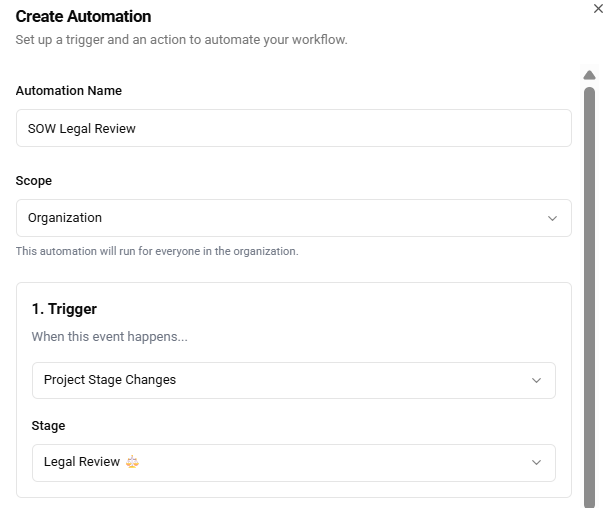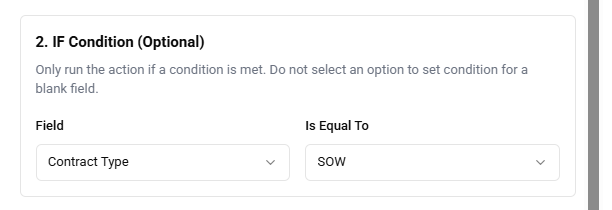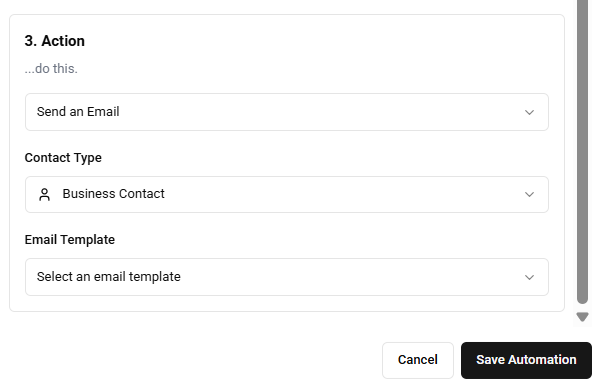💡Automation Recipe: SOW Review Email 📧
Automations should work for your procurement process to simplify special rules and dependencies so you can run on auto-pilot. Different agreement types likely require different approval flows or call outs in your content. Let's create a special automation to send an email specifically crafted for SOW reviews to the legal team.
Step 1. Create your SOW Legal Review Email Template for the Business.
Step 2. Open your automations tab and create a new automation. The trigger will be "when stage is changed to Legal Review ⚖️"
Step 3. We are going to set Condition variable to "type of agreement = SOW"
Please note, the "IF Condition" is based on drop down fields you create in your PROJECT FIELDS tab.
Step 4. Select action as "Send an Email" for automation type. Select Business email and the SOW Legal Review template you created in Step 1.
Boom 💥; Now, every time you update your project to the Legal Review stage and it is an SOW, you can automatically send your legal contact the proper template.